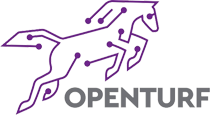What is Automation Testing?
Automation testing is the application of tools and technology to testing software with the goal of reducing testing efforts, delivering capability faster and more affordably. Software is complicated and prone to regressions. That is, adding new features or fixing defects can cause existing features to stop working. That’s why it is so essential to have comprehensive automated testing because completely testing the application, manually, after each tiny change is extremely impractical.
Benefits of Automation Testing
Test Automation is a great way to increase the effectiveness, efficiency and coverage of software testing. It is most preferable for large projects that require testing the same areas over and over and projects that have already been through an initial manual testing process. Some of the benefits of automation testing are,
- Faster Feedback Cycle
- Saves Time
- Reduce Code
- Higher Test Coverage
- Reusability of Test Suite
- Better Insights
- Improved Accuracy
- Reliability
- Less Stress on QA Team
Automation Testing Approach
Test automation approach requires careful planning and design work. The following steps are followed in an automation process:
- Planning automation test strategy
- Selection of right automation testing framework based on project requirements
- Defining scope of automation
- Planning, Designing and Development, creating automated tests more resistant to UI changes
- Working on quality test data sets
- Test execution – early and often in CI/CD pattern and report generation
- Maintaining scripts
Automation Testing Framework : CodeceptJS vs Selenium
CodeceptJS
CodeceptJS is an open source, modern end to end testing framework with a special BDD-style syntax. The test is written as a linear scenario of a user’s action on a site. Each test is described inside a “Scenario” function with an “I” object passed into it through which helper methods can be accessed. Tests are written from a user’s perspective.
Selenium Webdriver
Selenium WebDriver is a collection of open source APIs which are used to automate the testing of a web application across browsers and platforms in multiple programming languages. Each test is described inside an “it” function.
Comparison of CodeceptJS and Selenium Webdriver
| Feature | Selenium Webdriver | CodeceptJS |
|---|---|---|
| Language Agnostic | Yes | Yes |
| Cross Browser | Yes | Yes |
| Cross Platform | Yes | Yes |
| Community Support | Yes – Large | Yes – Growing |
| Parallel Test Execution | Yes | Yes |
| Test Maintenance | High | Moderate – Low |
| Learning Curve | Hard | Easy |
| Browser Support | Minimal | All |
| Flexible Driver | No | Yes |
| Continuous Testing | Yes | Yes |
| Test Approach (Default) | Functional | User |
| Browser Handling | Explicit | Built In |
| HTML Reporting Support | No | Yes |
Sample Code for Google Search
With Selenium Webdriver
Libraries need to be explicitly imported to access helpers, every browser driver needs to be installed, built and launched separately, using the library methods, browser drivers need to be explicitly closed.
With CodeceptJS
Each test is described inside a “Scenario” function with an “I” object passed into it through which helper methods can be accessed. Tests are written from a user’s perspective. Handles opening and closing of browsers.
Reporting with CodeceptJS
CLI
By default CodeceptJS provides cli reporter with console output. Test names and failures will be printed to screen along with time taken
Testmat.io
It is a modern test management tool focused on CodeceptJS and created by the CodeceptJS team. Testomat.io is a commercial SaaS service that can receive run reports from local runs or CI. Out of box Testomat.io supports parallel runs, uploading of screenshots and videos.
Allure
Allure reporter is a tool to store and display test reports. It provides a web UI which contains all important information on test execution. CodeceptJS has built-in support for Allure reports. Inside reports you will have all steps, substeps and screenshots.
XML
Use default xunit reporter of Mocha to print xml reports.
Multi-report
Mocha-multi reporter helps you to generate multiple reports in the same time.
Testrail
Testrail integration with CodeceptJS is now so seamless. The test run is created automatically afterwards. The screenshots of failed tests are also attached to test results.
HTML
Detailed HTML reports could be produced with Mochawesome reporter. Report will have the following information
- Total time taken to execute entire suite
- Number of modules executed
- Total number of tests executed
- Total number of Pass, Failed and Skipped tests
- Module wise reporting in similar manner
- Additionally for every test case
- Test case name with input data passed
- Time taken for execution
- Steps executed
- In case of failure,
- Stack Trace
- Screenshot where the test failed
Summary
We at OpenTurf prefer CodeceptJS for Front End Automation for,
- CodeceptJS is a powerful, yet easy to learn JavaScript based framework.
- Test cases are written from a user (behavior) perspective.
- Since written from the user’s perspective in a synchronous way, it improves readability and maintainability of tests, even for non-tech resources.
- Multiple helper support – Webdriver, Puppeteer, Playwright, etc. , making underlying driver binding easy to change, if needed, with minimal code change.
- Built-in support for multiple detailed reporting formats.
- Comes with all the power that is required for automation testing of most web applications
- Maintained and supported by an active community of developers.